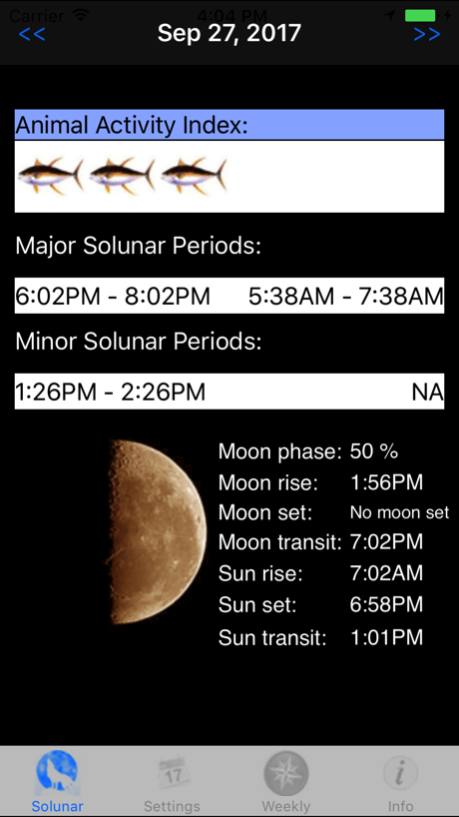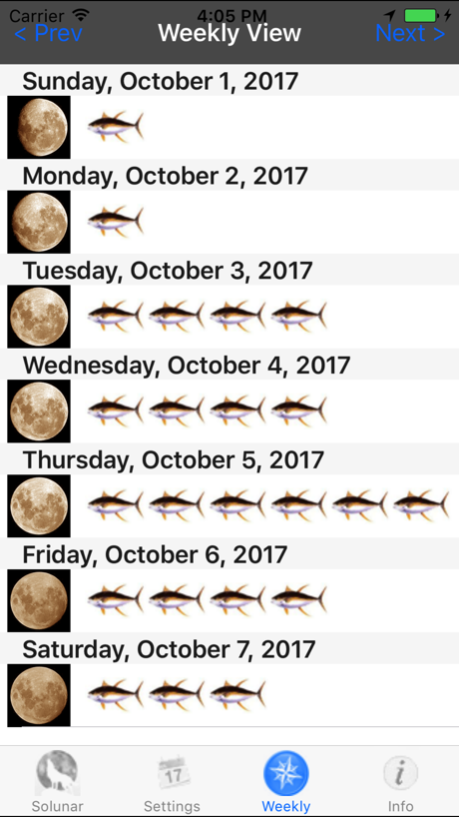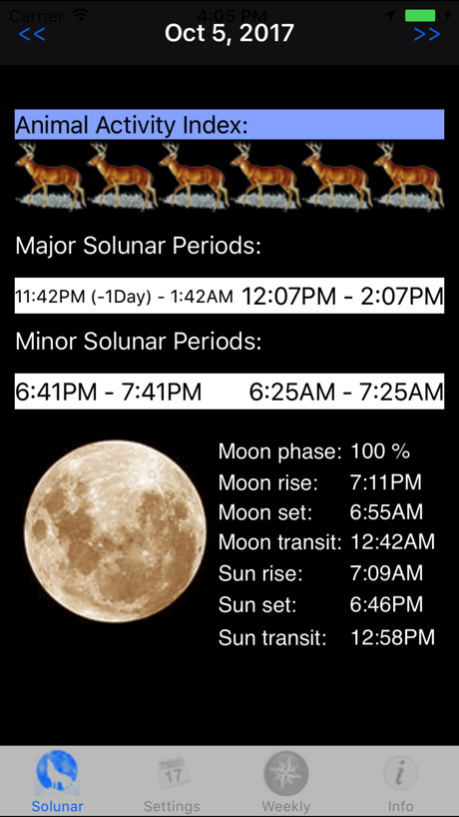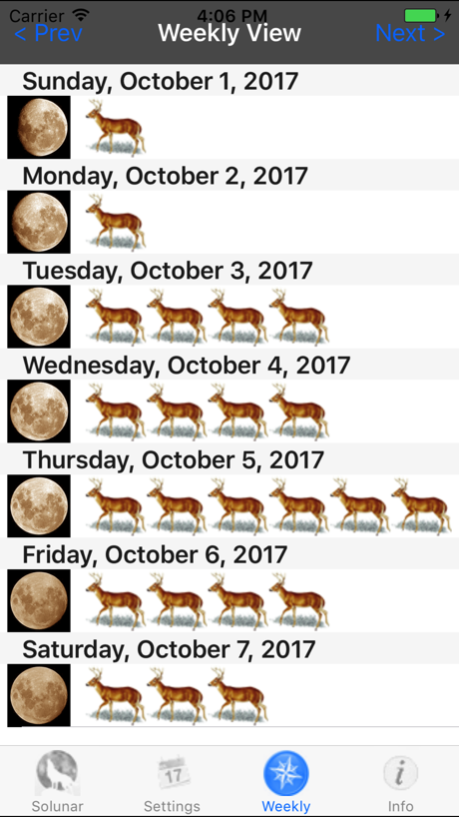Solunar Table 2.6
Continue to app
Paid Version
Publisher Description
Solunar Table for the Best Hunting and Fishing Times.
If you like bird watching, hunting, or fishing, have this app handy and it will provide you with the location-specific information that make your next trip a success!
The solunar (lunar) period is the time of day when wildlife such as fish and game are most active. Determining the solunar period is therefore useful for activities such as birdwatching, fishing or hunting. There are two major and two minor solunar periods each day. The time at which each solunar occurs varies depending on the date and on your geographical location.
The app helps you to determine the solunar period and expected animal activity index (where 6-point is when animals are most active). It also tells you the exact sunrise, sunset, sun transit, moon rise, moon set, and moon transit times, alone with moon phase. The app can utilize your iPhone's build-in GPS to obtain your geographical location. In case you are using iTouch or without GPS signal, the app also accepts user input of longitude and latitude.
FEATURES:
.Locations: GPS or Manual Entry
.Major & Minor Periods
.Activity Index
.Moonrise / Moonset Times
.Moon Phase Data
.Sunrise / Sunset Times
.Sun Transit
.Moon Transit
.Day / Week View
.Any Date
.Any Location - Worldwide
No network is needed. You can have it anywhere, anytime! This is the most stable and reliable solunar table app.
Oct 24, 2017
Version 2.6
This app has been updated by Apple to display the Apple Watch app icon.
Added save user preference.
About Solunar Table
Solunar Table is a paid app for iOS published in the Health & Nutrition list of apps, part of Home & Hobby.
The company that develops Solunar Table is K SOLUTION LLC. The latest version released by its developer is 2.6.
To install Solunar Table on your iOS device, just click the green Continue To App button above to start the installation process. The app is listed on our website since 2017-10-24 and was downloaded 8 times. We have already checked if the download link is safe, however for your own protection we recommend that you scan the downloaded app with your antivirus. Your antivirus may detect the Solunar Table as malware if the download link is broken.
How to install Solunar Table on your iOS device:
- Click on the Continue To App button on our website. This will redirect you to the App Store.
- Once the Solunar Table is shown in the iTunes listing of your iOS device, you can start its download and installation. Tap on the GET button to the right of the app to start downloading it.
- If you are not logged-in the iOS appstore app, you'll be prompted for your your Apple ID and/or password.
- After Solunar Table is downloaded, you'll see an INSTALL button to the right. Tap on it to start the actual installation of the iOS app.
- Once installation is finished you can tap on the OPEN button to start it. Its icon will also be added to your device home screen.